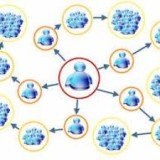navigation
The aim of a website’s navigation is simply to allow users to get to the content they require. For sites that have a large number of sections and web pages (and information sites can be one of these) the navigation plan has to be properly researched and designed.
You have to consider different types of visitors and simulate the most common steps they would take to find what they want on your site. And the navigation plan has to optimize this movement.
For example, the steps required from searching a catalog of items, selecting from the catalog, adding them to a shopping cart, proceeding to check out, to entering the payment particulars is a specific sequence that should be facilitated by the navigation system.
If the sequence is haphazard, it could lead to frustration or the user may miss an important step and you would have an aborted sale.
To find their way about, users need to know two things:
– Where they are now
– How to go elsewhere
Navigation does not exist in isolation; good site organization is a prerequisite for a coherent navigation system.
Objectives of a Navigation System Navigation:
Can be broken into two primary types: Location Indicators and Navigation Controls.
Location Indicators
Location indicators let users know where they are in the site at the moment. You need to keep in mind that users coming from outside your site can enter at any page, not necessarily on a main page.
They need to be able to orientate themselves quickly. Equally, it is important that users navigating around your site have a clear idea of where they are both in absolute terms and in relation to other content.
Location information should appear on every page of the site, in the same place and in the same style. Location indicators should tell the user precisely where they are and this should be clear even to a user who has entered the site at an internal page.
The location indicator should be identifiable for what it is and make sense in the context of other navigation. In simple sites a page banner – text or graphic – naming the page will be sufficient.
For this to work the page name should also appear in the main navigation so that it is relevant within the overall structure of the site. Color can be used. For example a different color background, contrast color or sidebar in each part of the site.
To be really effective the color change should be reflected in the navigation. Using “breadcrumbs” on every page is a good idea. Breadcrumbs show you a series of hierarchical links that you have used to go from page to page within a section. Using breadcrumbs is like leaving a trail of the path you have followed.
The breadcrumbs appear at the top of the content section, just below the main navigation template. Each element in the breadcrumb is a link to that section or subsection.
This helps in avoiding a series of back buttons allowing the user to directly go back to the main section page or another sub section. More importantly, it always shows the context of the page that is being viewed and how it belongs to a section or sub-section.
Navigation Controls
Navigation controls are the main navigation links; they allow users to move around the site. Whether they comprise images or text they should be predictably located in the same place, and with the same appearance, on each page.
These have several purposes:
To allow users to move about within the site.
To tell users what information is available at the link.
To work with location indicators to orientate users.
A good navigation control: Is clear, it looks like navigation.
Leads to obvious content – users have a good idea what they will find if they click.
Is consistent with other navigation controls.
Is predictable in its style and location on the page.
There is no mystery to usability. It simply involves creating a site, which is accessible to the majority of people, is easy to use and get around and delivers on its promises.
Click Here To Discover Five Easy Steps For Building A Website!
You can have a site that meets the most important standards of usability by planning it well and always keeping the end user in mind. Remember that websites should
not be designed for their owners – they should be designed for their users.
Problems with usability could be said to stem from just two sources: the site itself and the user. In fact, the site is always at fault if a visitor (however experienced or inexperienced) has problems navigating, getting information or understanding the site.
While websites have become far more complex, web users have become less experienced because more and more new people go online every day. It is a mistake to think that the majority of users will be web or even computer savvy and will understand subtle clues about content. Many won’t, so make your site as easy to use as possible.
Building A website Getting Started
Building A website: Making Your Website Attractive, Interesting, Engaging and Interactive Build It for Speed, Target your Market, Focus the Site…
Choosing domain name can spell your success on the Internet.
A good domain name is the best asset you can ever have. It can make your business stand out in the crowd, or just float aimlessly in space.